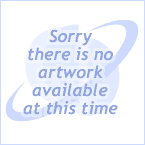martedì, giugno 16, 2009
venerdì, febbraio 01, 2008
Mandriva Wallpapers
Ecco alcuni sfondi che ho caricato su www.kde-look.org:
1) Mandriva Penguin Bianco e Nero :

2) Mandriva Penguin Rosso :

3) GNU Wallpaper :

1) Mandriva Penguin Bianco e Nero :
2) Mandriva Penguin Rosso :
3) GNU Wallpaper :
Yakuake - la shell a portata di tasto
L'idea di Yakuake è nata dal gioco Quake 3 che aveva una shell a tendina, infatti l'accesso è possibile premendo un tasto (F12 di default). Le dimensioni della shell sono personalizzabili sia larghezza che in lunghezza. E' possibile anche dividere la shell in più sezioni e addirittura stabilire il tempo di scorrimento.

Yakuake è reperibile anche sul sito kde-apps.org.
Inoltre consiglio uno script, molto comodo da aggiungere, che permette l'inserimento della voce "Open with yakuake..." nella metabar. Questo script permette l'integrazione di yakuake nel file manager così da aprire la shell direttamente nel path indicato :


Yakuake è reperibile anche sul sito kde-apps.org.
Inoltre consiglio uno script, molto comodo da aggiungere, che permette l'inserimento della voce "Open with yakuake..." nella metabar. Questo script permette l'integrazione di yakuake nel file manager così da aprire la shell direttamente nel path indicato :

venerdì, settembre 21, 2007
Script DISKPART
If you have, like me, an external dynamic disk and you have to active it every time, you can use a script like this one:
create a txt file script.txt in c:\ with the diskpart commands you want.
I need this commands to active the disk : select disk 1 , online.
then create a file disk.bat with this ms-dos command:
create a txt file script.txt in c:\ with the diskpart commands you want.
I need this commands to active the disk : select disk 1 , online.
then create a file disk.bat with this ms-dos command:
diskpart.exe /s c:\script.txt
and if you want you can create a link to disk.bat in your Autostart Programs menu.
Iscriviti a:
Post (Atom)